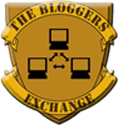I started my blogging career last March 2010 but I just started making money from it last September 2010 and my first earnings came from Adgitize. Since this is just my extra activities online because I have a regular online job, I only spare a little amount of time in blogging approximately one to two hours and although I know that there are lots of opportunities online, I only choose certain opportunities to earn extra money because I don’t want to pressure myself. Pressure and stress are for my family and regular online work and pleasure, fun, online updates, extra earnings are for my blogs and site.
Aside from Adgitize, I also earn from blogvertise but with Review Stream sadly I was not able to request payment because I still didn’t meet the minimum last 2010. Hopefully, I can manage Review Stream this year but it is not my priority because I deal with more time to create and think of my honest review about the product and more time for me is for my family. I also earned from direct advertisers in my Life’s Learning of a Filipino Work at Home Mommy (my first ever blog). In this blog, you will learn more about me and the inspiring stories that I have had in my life.

photo courtesy: photobucket
Summary of my Online Earnings for 2010:
Adgitize earnings 2010 —————Â $82.60 (I started to join June but only became active last September 2010)
Blogvertise earnings 2010 ———–Â $50.00 (I started to join August 2010)
Direct Advertisers ———————Â $200.00 (some direct advertisers contacted me to advertise which started last October 2010)
Total Earnings: $332.00
I know that my total earnings is not that big compared to other bloggers and site owners but I am so happy and contented for the summary of my earnings. Some of my earnings were spent to maintain my domain and webhosting and some for my extra expenditures.
I still have pending earnings to come that was not included here because I am still waiting for the minimum payout from other ads like from Nuffnang, Infolinks, Adbrite and Chitika. I hope this year will be fruitful for my extra online earnings.