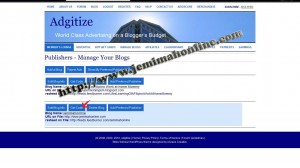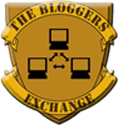How to get adgitize widgets/ codes for your blog or web site as a publisher
- After you logged in to your adgitize account, you should add your blog or web site by clicking on Member’s Lounge then at the bottom part under Publishers you should click on Manage Blogs or Get Code.
- Add a blog by clicking “Add a Blog” as shown below. Make sure you fill up the necessary information when adding a blog especially the Blog RSS feed because if it is incorrect your blog post will not be counted for points.
- To get a widgets/ codes to be inserted in your site, you should click on “Get code” under the blog name of your choice.
- Choose an Ad size. You can choose the ad size by viewing first what the ad size may look like putting the mouse over the link then click on the link to get the code. Remember that only 10 adgitize ads are only allowed in a page. It may be two separate ad blocs but limit the number of ads to a total of ten.
- Copy the code to your blog or web site.