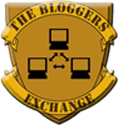Some people are wondering on how to connect domain and web host. The process of connecting your domain and web host depends on where you bought the domain. There are companies that when you bought a domain and web host together they will be the one to connect the domain and web host. But what if you bought a domain from a different company and you wanted to have web hosting in another company? You will have to connect manually your domain and webhost.
Important thing you need before connecting your domain and web host: Know The name servers that your web hosting company provided you with. They can be found usually in the welcome email after you bought the web hosting or you can just simply request for it.
Steps to connect your domain and web host
- Login to your domain register’s website.
- Go to domain management or manage domain.
- Under nameservers, go to set name servers or change name servers. If you are using goddady as domain register’s website then choose ” I have specific nameservers for my domains”.
- Provide your web hosting name servers at name server 1 and name server 2. Usually there is default name server 1 and name server 2 make sure to change it to your web hosting name servers.
- Click save.
After changing the name servers, you have to wait for the DNS propagation period. The DNS propagation period varies and normally it would take 12-24 hours. The default page that you can view is temporarily pointing to your domain register’s website but after the propagation is complete it will be pointing to your web host. In my experience, the time it takes for the DNS propagation completed was about four hours.
After the DNS propagation, it is now your turn to create and update your website. I remember when I started creating a website, I used to watch videos on how to build a website.