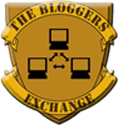I started using windows 8 recently and trying to get a grasp of it. When I downloaded an important program and installed it in my computer I was surprised that along with the installation an extra program was also installed. The lucky leap program was installed without my permission. I find it very annoying because every time I open a webpage in google chrome, several ads are showing up at the side and bottom page.
The best solution is to uninstall it. Since Windows 8 is new to me, I do not know how to uninstall a program in Windows 8. Then I figure it out. First you go to control panel. You can use the search shortcut at the side-most of the screen by moving the mouse and search control panel. The page for control panel will appear.

Control Panel in Windows 8
Under programs, click on uninstall a program and it will lead you to the list of programs to uninstall. Simply choose the program to uninstall by clicking it to highlight then click on Uninstall on the upper menu. Follow the procedure that will prompt and you can successfully uninstall the program.